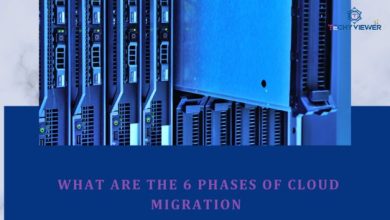How to Activate Windows 11 for Free Without Programs
In this guide, we’ll show you how to permanently activate Windows 11, whether using a product key, CMD, generic keys, the KMS licensing service, or other methods.
Did you install using the Windows 11 Pro/Home ISO, the Media Creation Tool W11, or by upgrading from Windows 10?
In any case, activation will eventually be required, displaying the “Activate Windows” message on the desktop screen. Failure to do so will keep showing the annoying watermark, limiting system personalization (changing wallpaper, customizing the taskbar, and more).
Hence, we’ll explore different ways to activate without programs, even if you don’t have the $199 or $139 needed for an original license.
Activation Methods
Unlike macOS, Windows is a paid operating system requiring activation for unrestricted use.
These are the legal methods to activate Windows 11:
-
Product Key: This is a Retail license obtained by purchasing a Windows 11 copy from the Microsoft online store or an authorized retailer. It’s a 25-character key and the most effective activation method.
-
Upgrade from Windows 10: If you have a genuine Windows 10 copy, you can upgrade to Windows 11 for free via Windows Update or force the update using the Windows 11 Installation Assistant. The Windows 10 license will transfer automatically.
-
Windows 10, 8.1, or 7 License: You can activate Windows 11 with a Windows 10, 8.1, or 7 product key, even during the OS’s initial installation.
-
Volume Licenses: Organizations can purchase Windows 11 licenses through a Volume Licensing (VL) agreement. This allows activation of multiple Windows 11 copies simultaneously on multiple devices using the Key Management Service (KMS).
Obtaining a Genuine Windows 11 License
As mentioned earlier, you can activate Windows 11 using a Windows 7, 8, or 10 license. This means if you have an old device with any of these OSs, you can extract its key for use in a new Windows 11 installation.
But how do you get this license?
You can use these programs to retrieve the Windows license from BIOS or UEFI:
-
OEMKey
-
ProduKey
-
Keyfinder
Alternatively, if you prefer not to use any tools, you can use CMD or scripts to obtain the Windows key, even after formatting your PC.
Activating Windows 11 Pro and Home
To permanently activate Windows 11 Home, Pro, Education, Enterprise, or Pro for Workstations, you need a 25-character product key.
Once you have the license, follow these steps to activate Windows 11:
-
Go to Windows Settings (Windows + i)
-
Under System, select Activation on the right side
-
Choose Update product key
-
Click on Change product key
-
Enter the product key: XXXXX-XXXXX-XXXXX-XXXXX-XXXXX
-
Click Next and wait for the system to activate.
If successful, the watermark will disappear, and your system will be legally activated, without programs or activators.
KMSPico Activator and Others
If you’re looking to activate Windows 11 Pro/Home for free without a license, you might have searched the internet for famous activators, keygens, or cracks.
These activators, even used by Microsoft support, are tools installed in the OS that modify system files to trick Windows into believing it’s a legitimate activated copy.
Out of the activators available, these are the most recognized:
-
Microsoft Activation Scripts (MAS)
-
KMSPico for Windows 11
-
Microsoft Toolkit
-
KMS Tools
However, it’s essential to note that these third-party keygens or cracks may contain viruses, malware, ransomware, or malicious code compromising your PC’s security and privacy.
Moreover, they might affect security updates and new system features or even cause system failures.
To avoid these risks, it’s best not to use them. Instead, opt for a legitimate license or follow some of the activation methods we’ve provided below.
Generic Keys for Windows 11
Here are the primary product keys and KMS client activation keys provided by Microsoft:
-
Windows 11 Home: TX9XD-98N7V-6WMQ6-BX7FG-H8Q99
-
Windows 11 Pro: W269N-WFGWX-YVC9B-4J6C9-T83GX
-
Windows 11 Education: NW6C2-QMPVW-D7KKK-3GKT6-VCFB2
-
Windows 11 Enterprise: NPPR9-FWDCX-D2C8J-H872K-2YT43
Activating Windows 11 via CMD for Free
Don’t have a license? You can still activate by using the Key Management Service (KMS) and generic keys for Windows 11 Pro, Home, Education, and Enterprise.
Follow these steps to activate Windows 11 via CMD:
-
Run Command Prompt as administrator.
-
In the CMD window, execute the following commands (one by one):
-
slmgr /ipk ENTER-THE-KEY-HERE
-
slmgr /skms kms8.msguides.com
-
slmgr /ato
-
Remember to press Enter after entering each command for successful execution.
That’s it. If you’ve followed the steps correctly, you should see the message: “Product activated successfully.”
If you encounter error 0x80070005, wait a few minutes and rerun the last command until it works.
Checking Activation
Whether you used a digital license associated with your Microsoft account or a 25-character product key, here’s how to check if Windows 11 is activated:
-
Open Windows Settings (Windows key + i)
-
Click on Activation under System (on the right side)
-
In the “Activation status” section, you’ll see if Windows 11 is activated.
You can also check activation via CMD:
-
Open the Start menu and type CMD
-
Run the Command Prompt application
-
Copy the following command and press Enter: slmgr /xpr
-
It should display the message “The machine is permanently activated.”