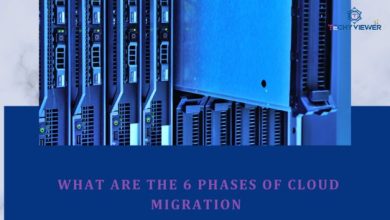iOS 16 Battery Drain: How to Optimize iPhone Battery Life
With the release of iOS 16, many iPhone users found themselves facing a significant battery drain problem. This issue was further compounded by the iOS 16.5.1 update.
Understanding iOS 16 Battery Drain
The iOS 16 update brought a slew of new features, enhanced security, and improved performance. However, it also introduced increased battery consumption due to the operating system’s background tasks, including rescanning photos and other system processes.
Concerned iPhone users reached out to Apple support, and their common response was, “Thanks for reaching out! We’ll be happy to help. It’s normal for your apps and features to need to adjust up to 48 hours after an update.” Apple suggests that the initial high battery consumption is temporary and should resolve itself within a couple of days.
Practical Solutions for iOS 16 Battery Drain
While Apple’s explanation may hold true, there are several practical steps you can take to optimize your iPhone’s battery life and mitigate the impact of the iOS 16 battery drain issue:
Optimize Battery Charging: Use this feature to slow down battery aging and reduce the time your iPhone spends fully charged.
Avoid Extreme Temperatures: Severe temperature fluctuations can have adverse effects on the lifespan of your battery. Protect your iPhone from high or low-temperature conditions.
Use Original Chargers and Cables: Stick to genuine Apple chargers and cables for efficient charging and battery health.
Avoid Draining the Battery to Zero: Frequent deep discharges can harm your battery. Ensure you recharge your iPhone before its battery level drops too low.
Optimize Display Settings: Reduce screen brightness and use auto-brightness settings to save power.
Disable Unnecessary Notifications: Review and disable unnecessary app notifications to prevent them from running in the background.
Limit Location Services: Limit the applications that can access your location in the background to minimize power usage.
Update iOS: Keep your iPhone’s software up to date, as newer iOS versions often include performance improvements and bug fixes.
Enable Low Power Mode: Activate Low Power Mode in your settings when your battery is running low to extend its life.
Avoid Battery Drain during Storage: Store your iPhone in a cool, dry place if you won’t be using it for an extended period.
Disable Dynamic Backgrounds and Motion Effects: Opt for static wallpapers and deactivate parallax effects to minimize the GPU’s resource consumption.
Adjust Auto-Lock Time: Shorten the auto-lock time on your device to ensure it enters sleep mode sooner when not in use.
Use Wi-Fi Instead of Cellular Data: When possible, connect to Wi-Fi networks, as they generally consume less power than cellular data.
Enable Airplane Mode: Use Airplane Mode in areas with poor cellular reception or when a network connection is unnecessary to save power.
Conclusion
Despite the iOS 16 battery drain issue, Apple’s assurance that the problem will resolve itself is reassuring. In the meantime, implementing the practical solutions outlined in this article will help you make the most of your iPhone’s battery life. With these tips and a bit of patience, you can continue to enjoy the benefits of an updated iOS 16 while preserving your iPhone’s battery life.