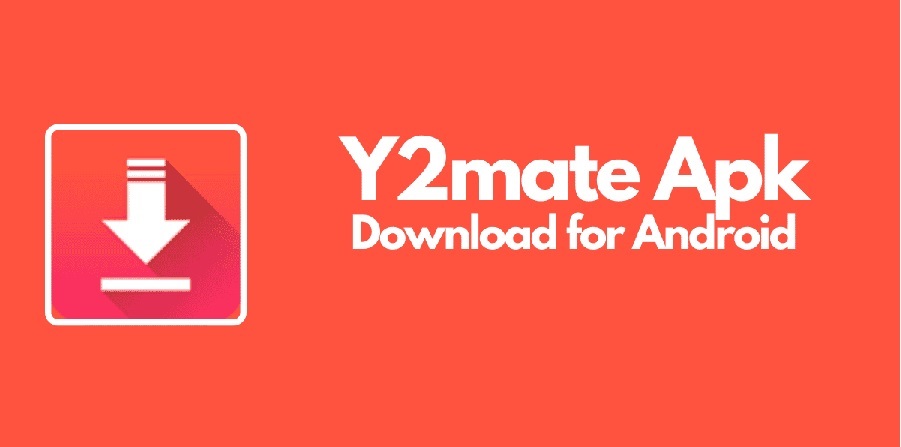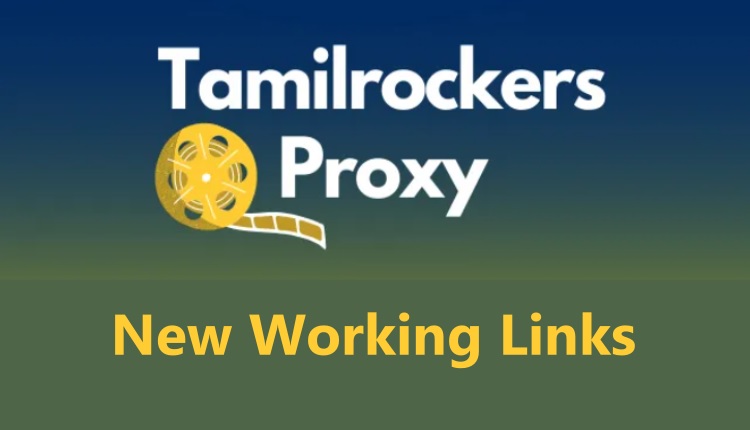Top 10 Tech Tools Every Job Seeker Should Know About
Digital tools have become an essential part of life. Your job search tools can mean success for those just starting in the industry and experienced career switchers. With more daily competition, improving your visibility and application while connecting with potential employers keeps you miles ahead. From resume making to interview prep and job alerts, tech tools are changing the game for job seekers.
Below are the ten most relevant tech tools every prospective employee should know, each chosen for its power and user-friendliness, which empower professionals in many industries.
LinkedIn- The Ultimate Networking Platform
LinkedIn is undoubtedly the largest professional networking platform in the world, but it can also be a valuable resource for job hunting. Besides connecting you with peers from the industry and recruiters, LinkedIn allows you to advertise your skills, accomplishments, and experience more comprehensively through a profile format.
- Job Search Engine: LinkedIn has a built-in job board tailored to your profile and interests. You can apply directly and even see if you have connections at the company.
- Skill Endorsements & Recommendations: Leverage endorsements and testimonials from your colleagues and managers to establish credibility.
- Content Sharing: Post articles and updates to professionally promote your brand.
- Learning: LinkedIn Learning provides thousands of relevant courses to upskill in areas that will enhance employability.
Resume Maker App – Simplifying the Resume Creation
Making a resume from scratch can stump anyone. With simple designs and an intuitive user interface, the Resume Maker App allows job seekers to build a professional resume in minutes.
- Pre-built Templates: It saves time with formats that have worked across different industries.
- Customization: You can add all the sections you want, change fonts, and edit the layout.
- ATS Compatibility: Your resume is formatted for ATS parsing.
- Download and Share: You can download it in various formats for easy sharing.
This app simplifies resume building, allowing you more time to customize your applications and prepare for interviews. Resume builder apps provide pre-designed templates allow users to input their information without worrying about layout or design.
Glassdoor – Beyond Just Job Posting
Cultural fit and salary expectations are as important when considering a new role as the job. Glassdoor provides insights from current and former employees to help you assess if a company aligns with your values and career goals.
- Salary Transparency: Get a place where salaries for roles can be compared across different companies and locations.
- Interview Questions: Approaching actual interview questions that past applicants shared.
- Company Ratings: Ratings on work-life balance, diversity, leadership, and more.
- Job Search: Usually through direct applications tied to notifications in real time.
Thus, with job listings and behind-the-scenes insights, Glassdoor has built-in features that help job seekers make informed choices.
Also Read: Freemake Video Converter: Codes And Keys
Canva – Creative and Professional Document Designs
While substance matters, presentation can make a difference. Canva allows job seekers to create visually striking resumes, portfolios, and presentations easily.
- Templates for Resumes and Cover Letters: Professional templates are available for various industries.
- Portfolio Creation: Create digital showcases of work samples and case studies.
- Social Media Content: Designers can create nice banners and content for LinkedIn and other social media platforms.
- Custom Branding: Visuals for personal branding materials.
Perfect for applying for creative positions or creating standout visuals, Canva is ideal for creative professionals looking to make a visual impact. Canva Logo Maker is a free, user-friendly online tool that enables individuals and businesses to design professional-quality logos without requiring advanced design skills.
Google Workspace (Docs, Drive, Sheets) – Organizing Your Search
Staying organized when searching for jobs is essential, especially when applying to multiple companies. Google Workspace provides collaborative tools for managing job searches within an organization.
- Google Docs: Create and modify resumes or cover letters.
- Google Sheets: Use it to track applications, interview dates, reminders, and deadlines.
- Google Drive: Place all your documents in the cloud for easy access.
- Calendar: Schedule interviews and reminders for follow-ups.
Because of its accessibility and collaborative features, Google Workspace is especially useful when working with mentors or career coaches.
Grammarly – Write Clearly and Professionally
Your writing says a lot during the job search, be it a resume, a cover letter, or simply an email to a recruiter. Using Grammarly ensures that your communication is polished, clear, and professional.
- Grammar and Spelling Checks: Taking out those common grammar and spelling errors.
- Tone Adjustment: Your writing can suit a formal application or a casual networking setting.
- Plagiarism Detection: Ensure your application materials are free from plagiarism.
- Vocabulary Enhancement: Get suggestions on stronger word choices.
Using Grammarly helps establish credibility and professionalism, which every job seeker should have.
Also Read: Ai-Writer: Transforming Content Creation With Artificial Intelligence
Zoom – Mastering Virtual Interviews
Virtual interviews are now the norm for many companies. Hence, learning to master video communication is necessary right now. One can hold interviews, webinars, and even some informal networking events via Zoom.
- Virtual Interview Preparation: Conduct mock interviews with peers.
- Webinars and Networking Events: Attend industry talks or virtual job fairs.
- Screen Sharing: Present portfolios or projects during interviews.
- Record and Review: Analyze your interview performance to improve.
Getting used to Zoom will prepare you for the expectations of remote-first companies.
Trello – Managing Your Job Search Like a Project
A successful job search requires thorough tracking, especially when juggling different roles and employers. Trello transforms your job hunt into visual project boards.
- Custom Boards: Organize your search by stages: Interested, Applied, Interviewing, Offer, etc.
- Task Lists: Break down tasks like resume editing, networking, and follow-ups.
- Reminders and Deadlines: Keep updated on submission dates and interview schedules.
- Attachment Support: Attach links to resumes, job descriptions, and extra notes to each card.
Trello helps bring clarity and structure to your job search. It will keep you up and running during your job search journey.
Jobscan – Beat the ATS
Most big companies use Applicant Tracking Systems to filter applications before human recruiters review them. Jobscan helps job seekers craft custom resumes that will pass such filters.
- ATS Compatibility: Score your resume matches against any specific job description.
- Keyword Suggestions: Find and enter these important keywords to attract visibility.
- LinkedIn Profile Optimization: Suggestions for making your profile more appealing to recruiters.
- Cover Letter Analysis: Ensure custom-tailored letters that have impact.
Jobscan empowers applicants by helping them understand what hiring software looks for in a resume, increasing their chances of getting an interview.
Indeed – Gathering Opportunities in One Place
Indeed continues to be one of the most reliable job boards worldwide. It’s exceptionally good because Indeed aggregates listings from thousands of websites and company career pages.
- Resume Uploading: Create a profile and upload your resume to make the application process easier.
- Job Alert: Customize alerts by job title, location, salary, and more.
- Company Reviews: Read the true reviews from current and former employees.
- Salary Insights: Compare salaries associated with different jobs and industries to allow better decisions.
With its user-friendly interface and huge database, Indeed is one of the most critical tools in a job seeker’s toolkit.
Conclusion
Technology has transformed how job seekers navigate today’s market. Though applying for jobs is a nerve-wracking affair, these ten tools offer the confidence, structure, and insight you need to succeed., to power through your journey. Networking with LinkedIn, ATS optimization with Jobscan, and organization with Google Workspace will help you in a cluttered job market.
Integrate these tools into your job search strategy to refine the process, increase your visibility to employers, and ultimately land your desired job. The right tech stack will change the course of your career, whether in your local job market or the global remote job search.